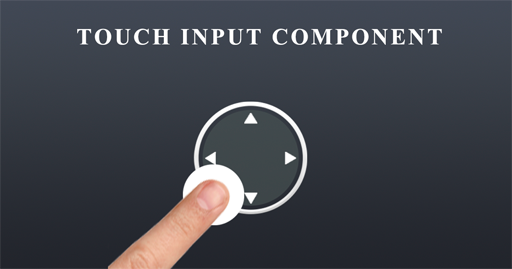
Features
- This package contains a total of three components:the virtual joystick , the dynamic joystick and the virtual button.
-
All of these UGUI input component are signed for mobile platform,you can test these input component with mouse input easily In Unity editor.
-
It’s very easy to create,just like the other GUI Components.
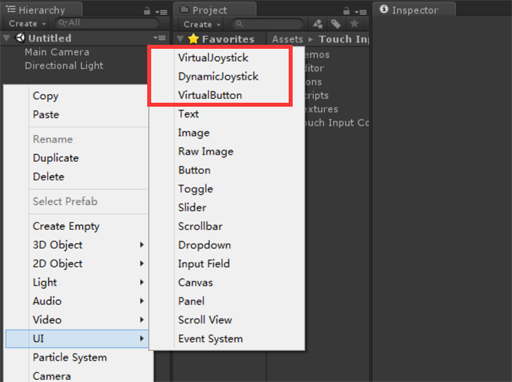
-
After creating them, there are two ways to use them:
1.One way you can regist function to UnityEvent of these component on their inspector in the Unity editor.
2.Another way you can get the input value of these input component in coding.
Included Input Components
All of these inpuy component are signed for mobile platform,It’s very easy to create and use for your game.
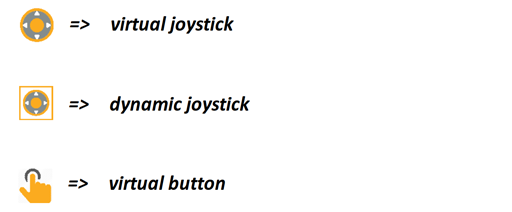
Demo Scenes
There are there demo scenes in this packages:
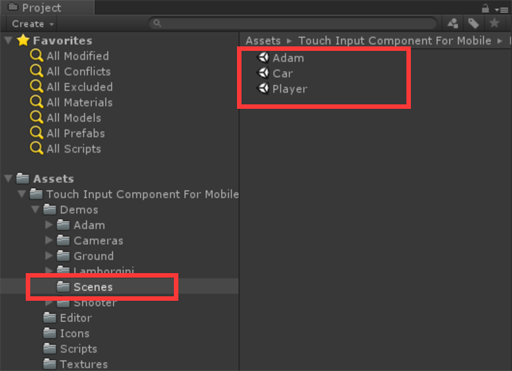
(1).In the Adam scene,you can move character by virtual joystick and let him jump by click the virtual button:

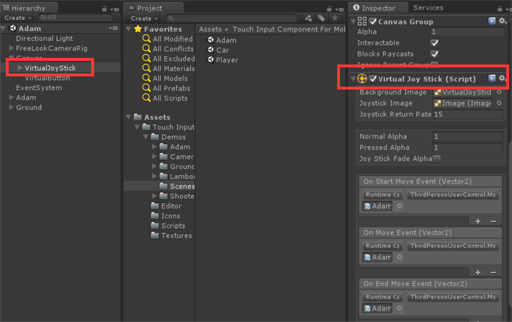
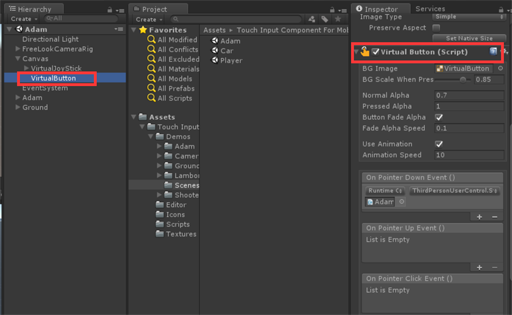
(2).In the Car scene,you can drive the car by dynamic joystick on screen,the dynamic joystick is different from the virtual stick, its position on the screen is not fixed and the position where it appears is where your finger touches.

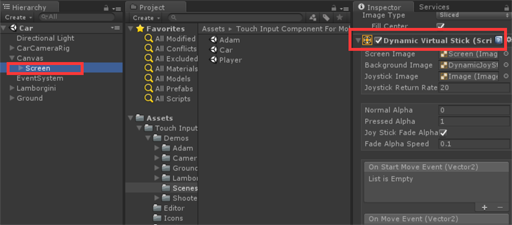
(3).In the Player scene, you can move character by dynamic joystick located on the left half of the screen,and control the direction of the character’s shooting by dynamic joystick located on the right half of the screen.
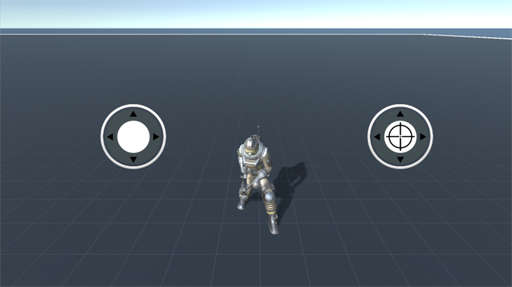
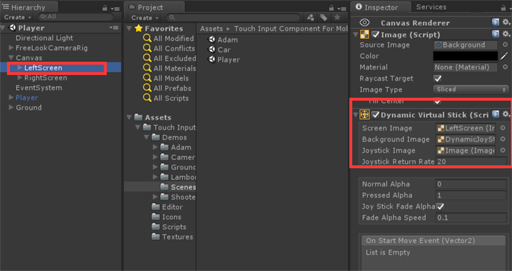
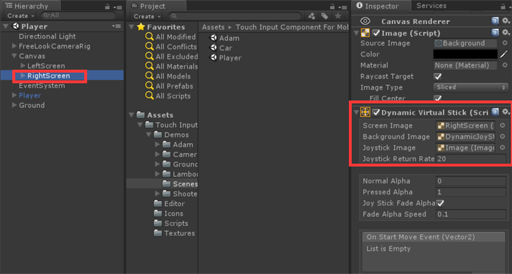
Support Unity Versions
5.6.6 or higher
Download
You can download this asset from Unity Asset Store:UGUI Touch Input Component